Maintaining a swimming pool can be a delightful experience, especially when the summer sun is shining, and youre ready for a refreshing dip. But to keep your pool water clean and safe, your pool filter must be working at its best. One crucial aspect of pool maintenance is knowing how to replace sand in pool filter. Understanding this process will help extend the life of your pool system and ensure sparkling water for everyone to enjoy.
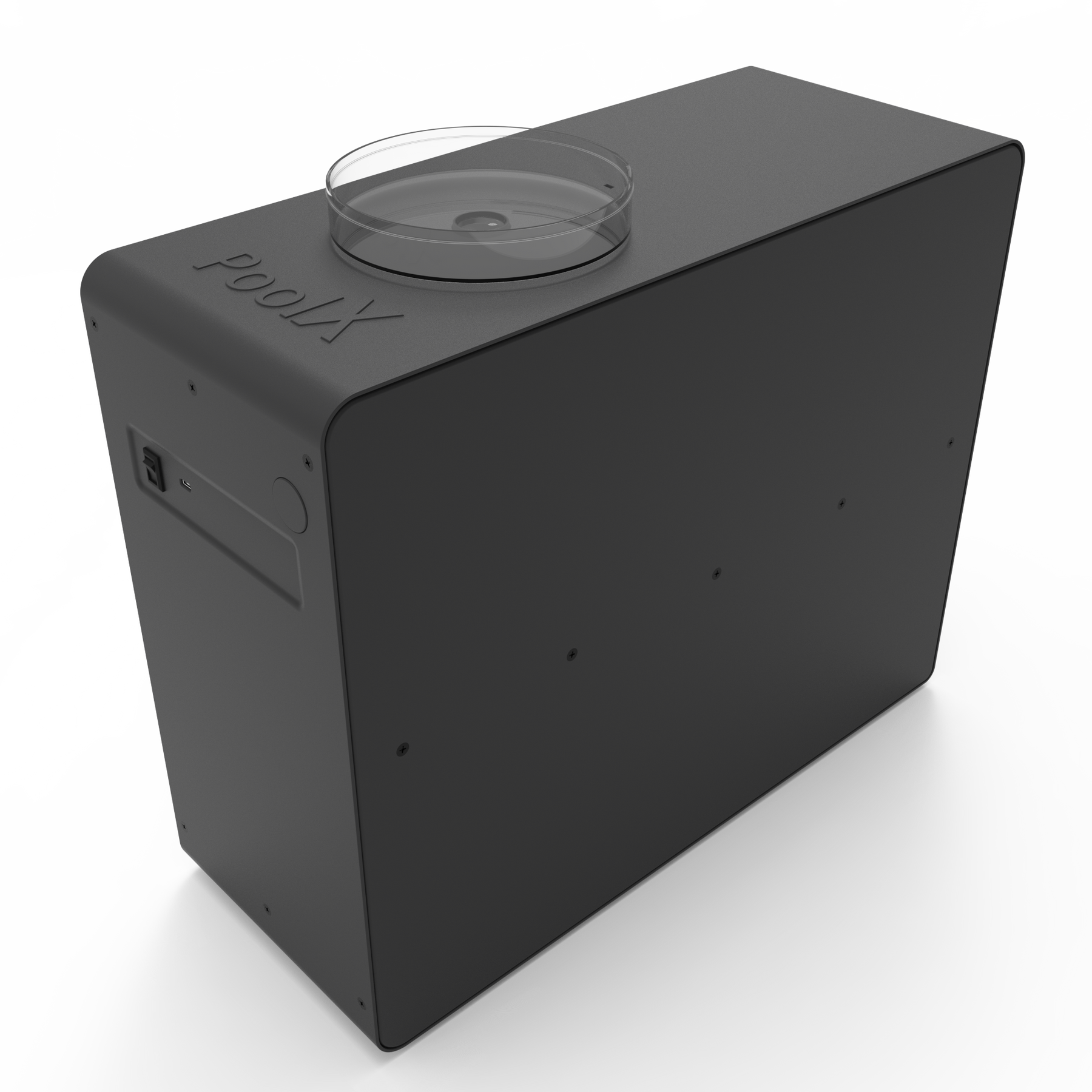
Why Changing Sand in Your Pool Filter is Necessary
Over time, the sand in your pool filter can become clogged with debris, oils, and chemicals from the pool water, which reduces its efficiency. If you notice your pool looking murkier than usual, or the filter pressure gauge indicating higher pressures, it may be time to change the sand.
How Often Should You Replace the Sand?
Its generally recommended to replace the sand in your pool filter every 3-5 years. However, this can vary depending on how often and how heavily your pool is used. Frequent use and high levels of debris may necessitate more frequent changes.

Essential Tools and Materials For the Job
Before you start, youll need the following tools and materials:
- New filter sand (make sure its labeled for pool filters)
- Shop vacuum
- Garden hose
- Screwdriver
- Lubricant (pool O-ring lubricant is recommended)
- Bucket or container for old sand
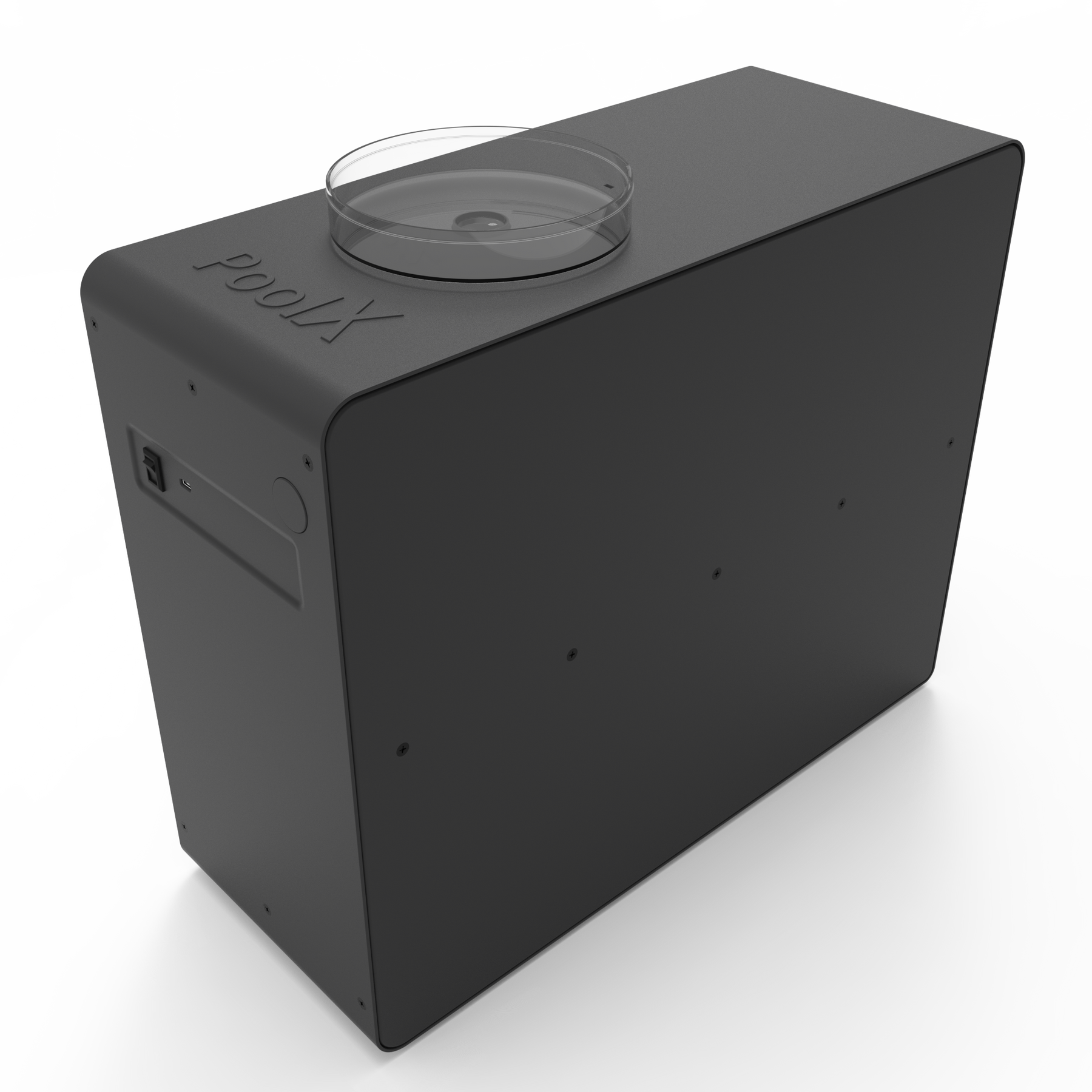
Step-by-Step Guide on How to Replace the Sand
Step 1: Prepare the Pool Filter
First, turn off the pool pump and disconnect the power to ensure safety. Close the valves on the water lines leading to and from the filter to prevent water from flowing back into the system during maintenance.
Step 2: Drain the Filter
Locate the drain plug on your filter and remove it to drain out any water inside. Its a good idea to have a bucket handy to catch any water that flows out.
Step 3: Remove the Multiport Valve
Using your screwdriver, remove the bolts or clamps holding the multiport valve to the top of the filter. Carefully lift the valve off and set it aside.
Step 4: Remove the Old Sand
Using the shop vacuum, remove all the old sand from the filter. Take care as not to damage the laterals (the internal pipes through which water flows). This may take a bit of time, but its an essential step, so be thorough.
Clean and Inspect Filter Parts
Step 5: Clean the Filter Tank
Once all the sand is out, rinse the inside of the filter tank with a garden hose. Ensure its completely clean before proceeding to the next step.
Step 6: Inspect the Laterals and Standpipe
Check the laterals and standpipe for any signs of damage or wear. If any of these parts are damaged, they should be replaced before adding new sand.
Step 7: Lubricate the Parts
Apply a generous amount of pool O-ring lubricant to the O-ring of the multiport valve. This will help create a good seal and make it easier to remove the valve in the future.
Add the New Sand
Step 8: Fill the Filter with New Sand
Fill the filter tank about halfway with water. This will cushion the laterals while adding the new sand. Carefully pour the new filter sand into the tank, ensuring the standpipe remains centered. Use the recommended amount of sand as specified in your filters manual.
Reassemble the Filter
Step 9: Replace the Multiport Valve
Position the multiport valve back on top of the filter tank and secure it with bolts or clamps. Make sure the O-ring is properly seated to avoid any leaks.
Step 10: Reconnect and Test the System
Reconnect the water lines to the multiport valve and open the valves. Turn the power to the pool pump back on and set the multiport valve to the backwash setting. Run the pump for 2-3 minutes to flush out any dust or impurities from the new sand. Then, set the valve to rinse for an additional minute.
Final Touches
Step 11: Return to Normal Operation
After backwashing and rinsing, set the multiport valve to filter and resume normal pool operation. Check the filter pressure gauge to ensure its within the normal range. If the pressure is too high, it might indicate an issue with the installation.
Regular Maintenance Tips
To keep your pool filter operating efficiently, regular maintenance is essential. Here are some tips to help you:
- Regularly check the pressure gauge on your pool filter. High pressure indicates that the filter needs cleaning.
- Backwash the filter periodically to remove accumulated debris.
- Inspect the filter for any signs of wear or damage during routine pool maintenance.
For more pool maintenance tips, you can visit pool design.
FAQs
What type of sand should I use in my pool filter?
You should use sand labeled specifically for pool filters. This type of sand has the right grain size and shape to effectively trap debris while allowing water to pass through.
How long does it take to replace the sand in a pool filter?
The process can take anywhere from 2 to 4 hours, depending on your familiarity with the process and the type of filter you have.
Can I use a different filter media instead of sand?
Yes, there are alternatives like glass or zeolite. However, you should consult your filters manual or a pool maintenance professional to ensure compatibility.
If you want to learn more about the benefits of having a pool, you might find this article from Orchards blog interesting.
As an Amazon Associate, I earn from qualifying purchases.

